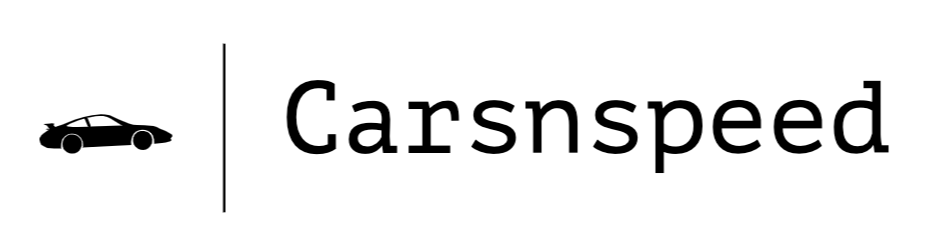How to Check If Your Car Has Been Recalled

Owning a vehicle is a huge responsibility, and not only because it’s a huge expense. You must keep it well-maintained, for your safety and your family’s safety, as well as the safety of everyone out on the road. Taking your car to a mechanic when you are having car trouble is just one part of it.
What Should You Do?
Manufacturing errors and faulty construction can have dire consequences, potentially leading to a life-or-death situation. Since cars are made and developed by people, they will never be flawless. Recalls by the manufacturer occur when the manufacturer or the NHTSA determines that your vehicle does not meet the minimum safety requirements to be out on the road. The manufacturer must correct these mistakes. That’s why it’s essential to consistently check if your car has been recalled.
Sure, the manufacturer is to blame for the error itself, and they will make the necessary steps to correct the problem. But, in the end, nobody can look out for your safety better than you. In this guide, you’ll learn how to check if your car has been recalled, so you can take the necessary steps to make sure you get it fixed, free of charge – as required.
Locating your VIN
The first thing you are going to need is your VIN number. That’s the 17-character ID number located on the corner of your windshield or your vehicle’s door jamb. If you have your insurance card handy, you can also find it on there or on your vehicle registration. If you are lazy, like me, you can use a third-party app on your phone to scan the number so, you don’t need to type it all out, but I’ll get to that in a bit.
NHTSA Website
The National Highway Traffic Safety Administration is a United States government agency that is a part of the Department of Transportation. The agency works closely with automakers to report and share recall information, so if you are going to find a recall anywhere, it’s definitely going to be there. On the website, you can search for recalls by your VIN. If there are no recalls, then you have nothing to worry about, but if there is, you have a little work to do – but it’s worth it!
Apps
If you are lazy like me, and you don’t want to type out all those characters in your VIN, you can always use an app like Carbly to scan it for you. The app is available for iOS, Android and desktop. Then you can just copy and paste it where you need.
For searching recalls, the best app you can use is the SaferCar app that connects you to information directly from the NHTSA. The app will send you push notifications just as soon as a recall document is filed. Just download the app and add your vehicle. Additionally, you’ll be able to add any equipment you have, such as tires or car seats, as it will also provide recall information for those too. Do that, and you’re good to go!
Scheduling a Recall Service
So, what happens if you get the bad news, and your car needs to be recalled? First up, you’ll have to make a phone call to your local dealership. You’ll want to set up an appointment to have it fixed at a time most convenient for you. Some recalls will be deemed more urgent than others and those will be given priority. If the dealer deems your vehicle too unsafe to drive, they may have it towed to their location. But as I mentioned, everything is free of charge. If you need to rent a car before your repairs are made, the dealership may provide a loaner car. Otherwise, you can go through your vehicle insurance to have a rental car reimbursed.
Once you’ve made your appointment, take it in at the alloted time, and wait for the car to be repaired. Finally, just pick it up – it’s that easy!